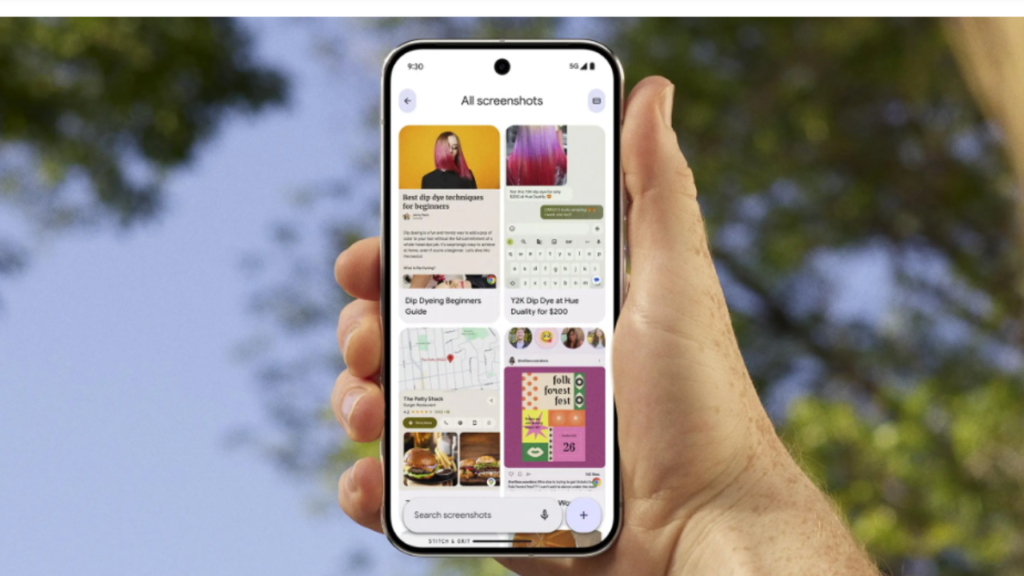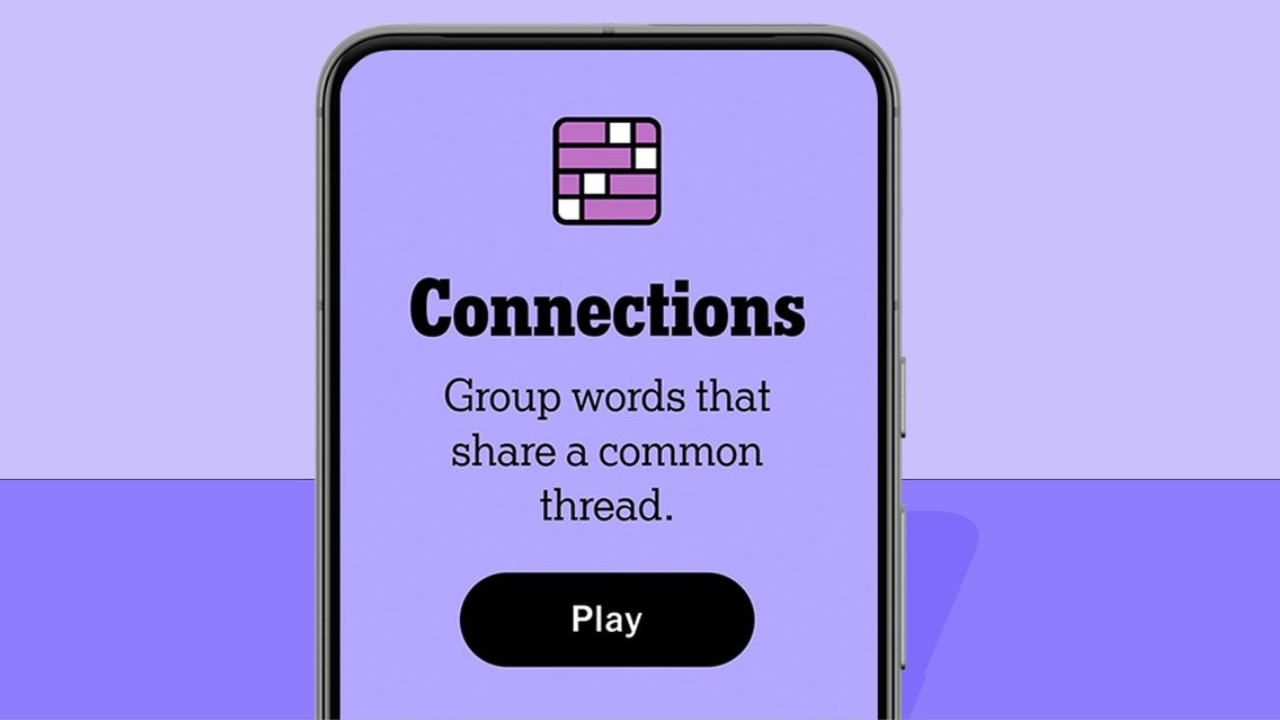The latest Google Pixel 9 series introduces a ton of AI-driven features, from sophisticated group photo enhancements to advanced image editing capabilities. During my recent hands-on experience with the Pixel 9, one tool stood out as a true game-changer: the Pixel Screenshots app. This tool is poised to become indispensable for anyone frequently capturing screenshots on their devices.
As someone who takes numerous screenshots across various smartphones, I often use these images in how-to articles to illustrate different features. Screenshots also serve as quick notes, funny memes to share, or reminders of gift ideas. However, managing these screenshots can be a hassle. I frequently find myself sifting through a cluttered photo album, wasting precious time trying to locate specific images. This common frustration is what makes the new Pixel Screenshots tool so impressive.
During the demo, a Google representative showcased the Pixel Screenshots feature on a Google Pixel 9 Pro XL. They explained that the tool was developed in response to users’ struggles with organizing and retrieving screenshots. The Pixel Screenshots app allows you to search for screenshots by the content within them, making it easy to find exactly what you need.
How Pixel Screenshots Works
The new Pixel devices include a dedicated Pixel Screenshots app. You can also search for screenshots through Gemini, another feature on Google’s phones. For instance, if you’re searching for a screenshot of a vintage Disneyland poster you saved as a potential gift, simply type “Disneyland” into the search bar. The app will display a series of relevant thumbnails, allowing you to quickly find the desired image.
Searches are conducted entirely on your device, ensuring privacy and security. Google does not access your stored screenshots or the search terms you use.
Why Pixel Screenshots Stands Out
Pixel Screenshots goes beyond merely locating images. When you capture a screenshot, you can set reminders, add tags, and write notes, making it easier to remember why you saved the image in the first place. These tags and notes are searchable, providing a convenient way to organize and retrieve your screenshots.
If you prefer a more hands-off approach, you can simply take screenshots as usual. They will automatically be stored in the Pixel Screenshots app for future searches, without requiring any additional effort on your part.
The detail provided with each screenshot is another standout feature. During the demo, a screenshot of a sale item included a separate field with relevant information like available sizes, materials, and even a promo code. Additionally, the app supports deep links, directing you back to the original content if it’s still available online.
Real-World Application and Future Potential
While the demo highlighted the tool’s strengths, real-world usage may vary. Search speed, accuracy, and the ability to handle informal search terms remain to be fully tested. Nonetheless, Pixel Screenshots is a promising addition to the Pixel 9, potentially transforming how we manage and utilize screenshots.
The trend towards AI integration in mobile devices has introduced numerous new features over the past year. While some are flashier than others, the practicality of retrieving screenshots based on their content is a subtle yet significant enhancement. It’s this focus on simplifying everyday tasks that makes Pixel Screenshots a standout feature in the Google Pixel 9 lineup.