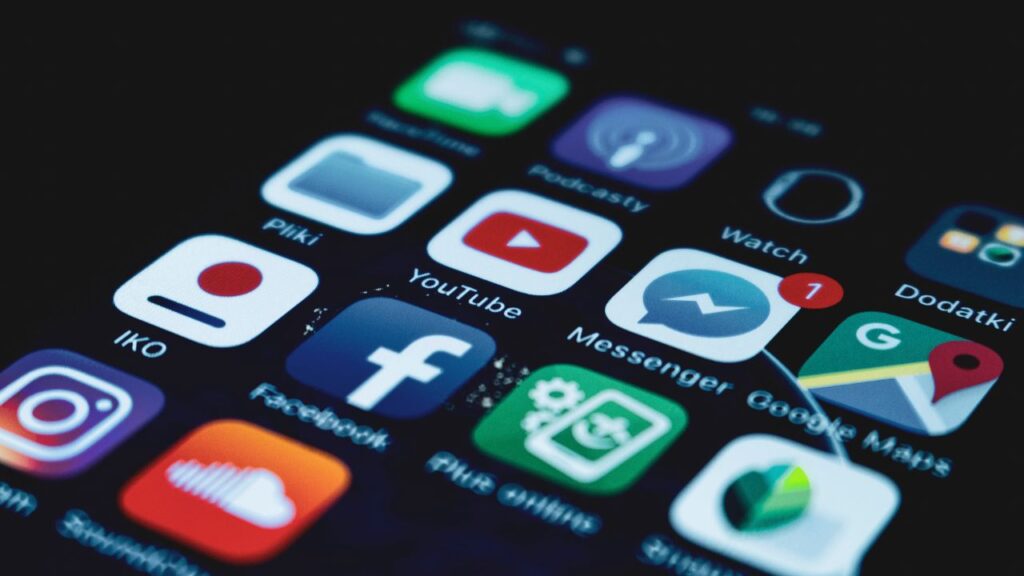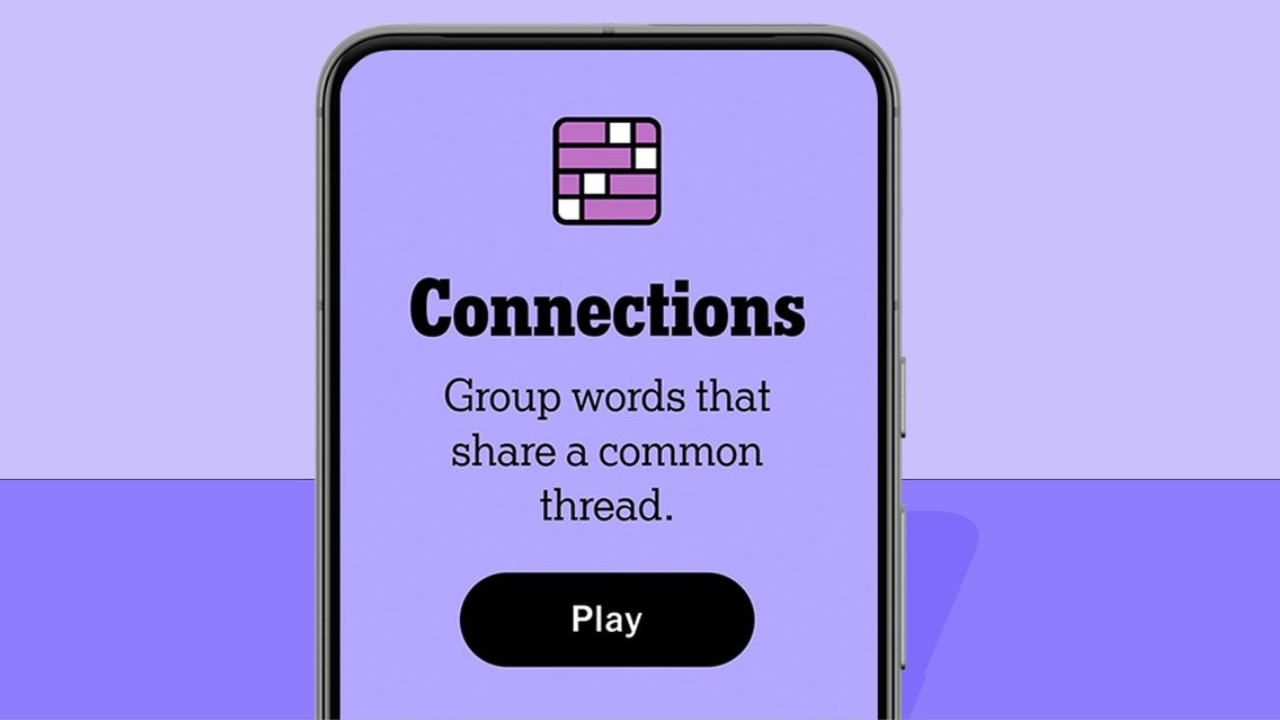YouTube frequently updates its app on Android and iOS, continually enhancing features and making the platform more user-friendly. Recently, YouTube introduced a new playback speed control interface, a welcomed change by users who appreciate the ability to customize their viewing experience. However, this latest update has come with an unexpected downside for Android users: two persistent playback bugs that are causing frustration among users worldwide.
New Playback Speed Control and User Reactions
With the latest update, YouTube improved the playback speed control interface, providing a sleeker design and more intuitive access to playback options. This change allows users to easily adjust video speed on the go, which is particularly useful for those who want to consume content faster or slower than the default playback setting. While this update has generally received positive feedback, it has also unexpectedly introduced two glitches that impact playback functionality.
Common Playback Issues
1. Picture-in-Picture (PiP) Bug
The first of these bugs impacts the picture-in-picture (PiP) feature, which allows videos to be played in a small, floating window while users multitask on their device. According to several reports, the PiP mini-player is malfunctioning. Users attempting to move the PiP window to the right side of the screen report that it shifts entirely off-screen, effectively rendering the feature unusable.
This issue was first highlighted by a Reddit user (@a1200i), who shared a screen recording demonstrating the problem. Numerous other users chimed in to confirm that they were experiencing similar difficulties, indicating that this glitch affects a wide audience.
2. Fullscreen Video Resumption Bug
The second bug prevents users from resuming a paused video unless they switch to fullscreen mode. Another Reddit user (@zomby_c) captured this in a screen recording, showing that the video remains unresponsive in regular view but resumes playing only after expanding to fullscreen. This issue appears to have been ongoing for a few days, affecting those who rely on regular view for quick viewing or multitasking.
User Community Response and Troubleshooting Efforts
The YouTube community has been vocal about these issues on platforms like Reddit, where users have shared their frustration and attempted to find workarounds. Some users have suggested uninstalling the latest update to revert to a previous, stable version of the app. One user, @AncientCreators, confirmed that uninstalling the update temporarily resolved both bugs. For those facing these problems, this workaround could offer a temporary solution until YouTube releases a fix.
Efforts to Replicate and Investigate the Issue
Technology site Android Authority attempted to replicate the bugs using the latest update available for the YouTube app on Android, but their tests did not reproduce the issue. This suggests that the glitch may not be universal and could be isolated to specific device models or software versions. Alternatively, Google may have halted the rollout of the problematic update, preventing additional users from encountering these bugs.
Temporary Solutions and Possible Fixes
For those experiencing these issues, here are some steps that may help:
- Uninstall the Latest Update: Go to the app settings on your Android device and uninstall the latest update for YouTube. This should restore the app to its previous version, potentially resolving the PiP and video resumption bugs.
- Wait for an Official Fix: Given the widespread reports, it is likely that Google is aware of the issues and working on a fix. Monitoring updates from YouTube or Google may provide information about a permanent solution.