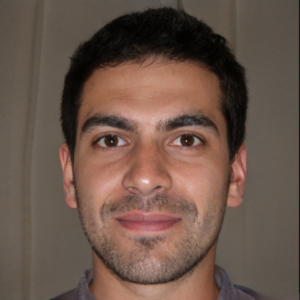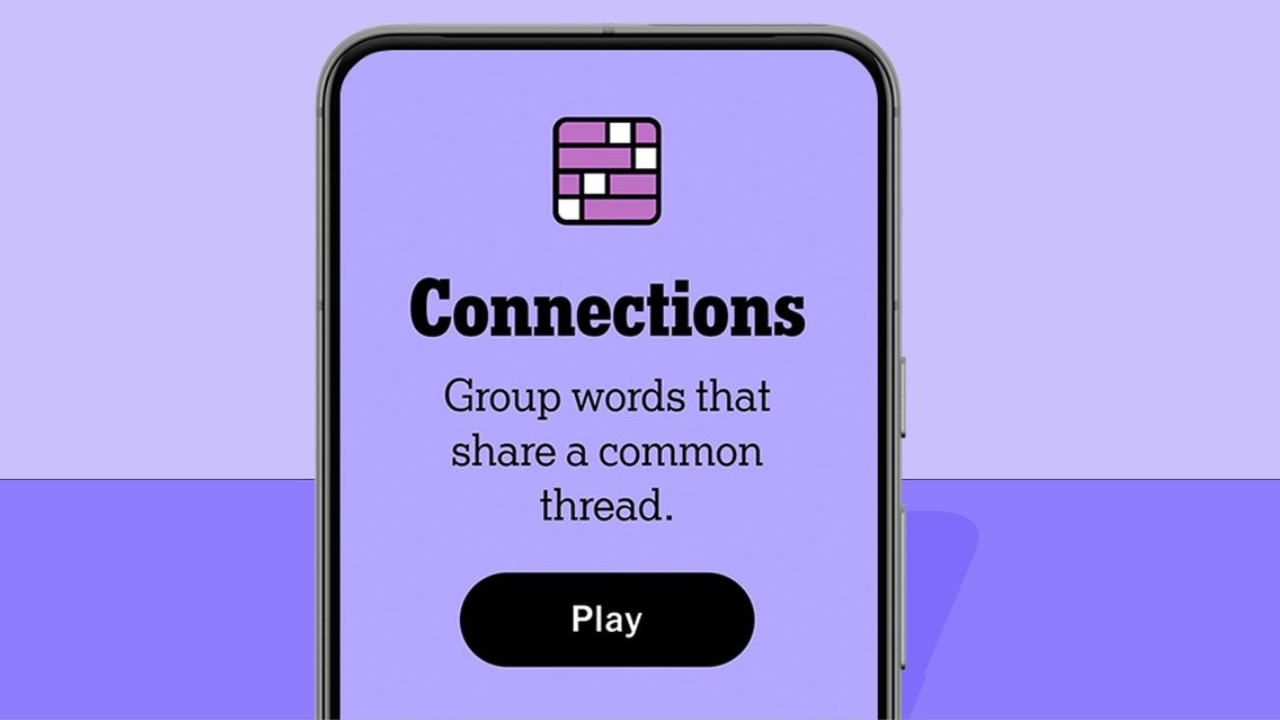Microsoft is making a strong push to enhance the security and privacy of its controversial Recall feature, which is set to arrive on Copilot+ PCs in November. Originally, Recall sparked significant concern due to its potential privacy risks, but Microsoft has since overhauled the feature, implementing a series of privacy-focused improvements to address these worries. Let’s dive into what has changed and how Microsoft plans to regain user trust in the revamped Recall.
What is Recall?
Recall is an AI-powered search tool for Windows 11 that captures regular screenshots—or “snapshots” as Microsoft calls them—of activity on a user’s PC. This advanced capability is designed to make it easier for users to search through past activities, but its initial version faced backlash for its invasive default settings and potential to expose sensitive information.
Opt-In Feature with User Control
One of the most significant changes to Recall is that it will now be opt-in rather than automatically enabled. This means users have complete control over whether or not they want to activate the feature. Microsoft states:
“During the set-up experience for Copilot+ PCs, users are given a clear option whether to opt-in to saving snapshots using Recall. If a user doesn’t proactively choose to turn it on, it will be off, and snapshots will not be taken or saved.”
This opt-in approach is designed to give users peace of mind, ensuring that only those who feel comfortable with the feature’s functionality will use it.
Enhanced Security with Encrypted Snapshots
To alleviate further security concerns, all snapshots and data associated with Recall will be fully encrypted, with additional layers of protection via Windows Hello authentication. Only the user will be able to access this data, and Microsoft itself won’t have access to it. The Recall data will remain local to the user’s machine, with none of it being sent to the cloud.
As David Weston, Microsoft’s VP of Enterprise and OS Security, explained:
“All of the sensitive Recall processes, including screenshots and screenshot processing, are now in a Virtualization-based Security Enclave [VBS Enclave], which is a virtual machine isolated from the Windows 11 system.”
This separation ensures that not even administrative users can access the data or interact with the virtual machine that Recall operates in.
Tailored Exclusion and Privacy Filters
Another feature of the improved Recall is the ability to exclude specific apps or websites from being captured in snapshots. This is an essential tool for users who handle sensitive data, such as banking information or other private details.
Furthermore, Recall automatically filters out sensitive details, including passwords and credit card numbers, from screenshots. Microsoft also notes that private browsing sessions, such as those in Chrome’s Incognito mode, are never captured by the feature, providing an additional layer of security.
Visual Cues and Controls
To give users even more control, Recall will display an icon in the taskbar when a snapshot is being saved. Users will be able to pause the snapshot process directly from the taskbar, ensuring they can temporarily halt the feature whenever necessary.
The Future of Recall
Microsoft has announced that Recall will be available for testing in October on Windows 11 test builds. From there, Windows Insiders will have the chance to try out the new and improved version of Recall, with feedback from this testing phase guiding further refinements.
Despite these advancements, Microsoft acknowledges that Recall is still in its preview stage and encourages users to wait before fully committing to it. The feature is expected to officially launch in November for Copilot+ PCs, and while Microsoft has made strides in addressing privacy concerns, it remains to be seen how it will perform in real-world scenarios.
Progress with Caution
Microsoft has clearly worked hard to address the criticisms that initially surrounded Recall. The opt-in approach, secure environment, and focus on user control are positive steps forward. However, users should remain cautious as the feature moves from preview to final release. While the improvements are promising, there’s always a possibility of unforeseen issues emerging during the testing phase.