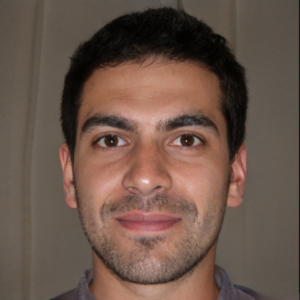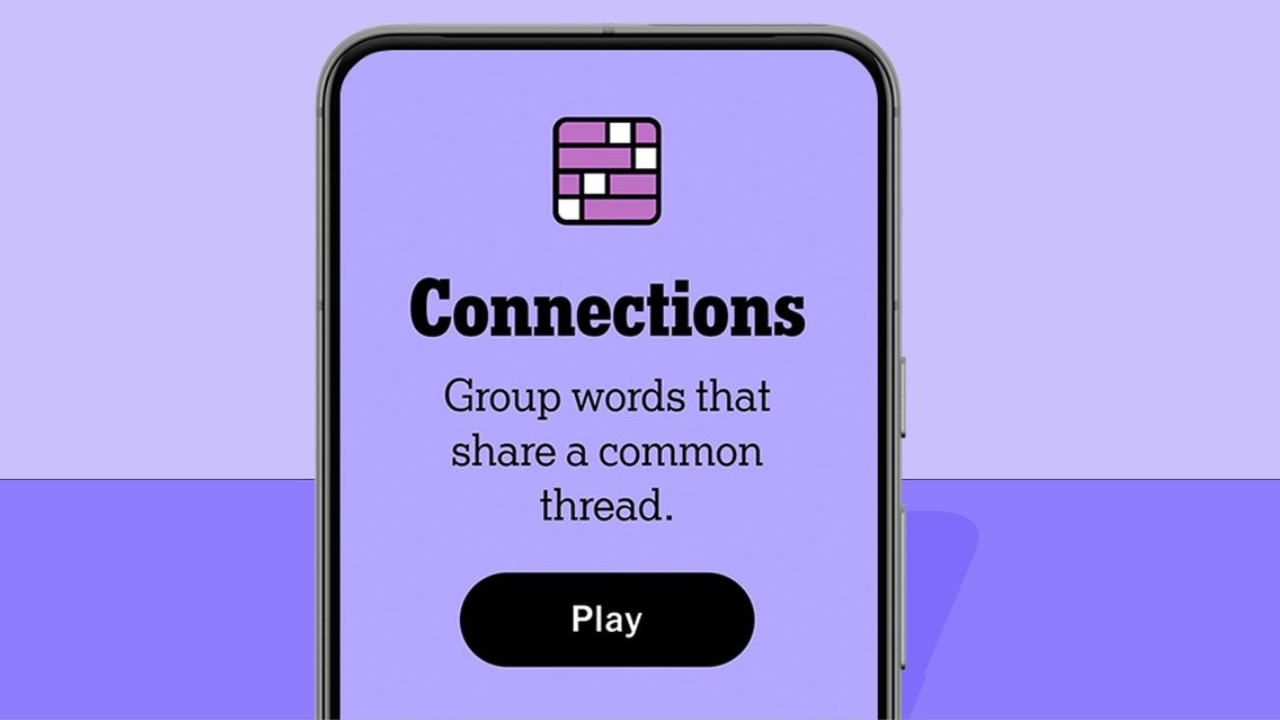Apple has made considerable adjustments to a privacy-related prompt in macOS Sequoia, reducing its frequency to enhance user experience. Previously, this screen recording permission prompt appeared weekly and with every reboot, but changes in the latest developer beta now make it less intrusive.
In the earlier versions of macOS Sequoia, users encountered a screen recording permission pop-up every week and after each reboot. This repetitive notification was particularly bothersome for those using apps requiring screen recording capabilities.
However, with the release of developer beta 6 of macOS Sequoia, 9to5Mac reports that the prompt now appears only once a month. This adjustment means users no longer have to approve screen recording permissions for every app on a weekly basis or deal with the prompt upon every reboot.
Details of the New Prompt
The revised prompt now reads: “[App name] is requesting to bypass the system private window picker and directly access your screen and audio. This will allow [app name] to record your screen and system audio, including personal or sensitive information that may be visible or audible.”
Users can choose to ‘Allow For One Month’ or navigate to ‘Open System Settings’ to manage their screen recording preferences.
Current Limitations and Developer Challenges
This change is currently exclusive to the macOS Sequoia 15.0 developer beta 6 and is not reflected in the 15.1 branch, which includes new Apple Intelligence features. The public beta of Sequoia 15.0 also includes this updated prompt.
While this is a positive development, developers still face challenges as there’s no apparent way to bypass the monthly prompt. This affects various screenshot tools and screen-sharing apps like Zoom and Slack.
9to5Mac suggests that developers might explore the ‘Persistent Content Capture’ entitlement to circumvent the warning, but Apple has yet to provide official guidance on this workaround.
While this reduction in prompt frequency is a step forward, a permanent solution for granting screen recording permissions to specific apps would be ideal. As Apple continues testing, there is hope for further refinements or clearer guidance for developers on how to manage these permissions more effectively.