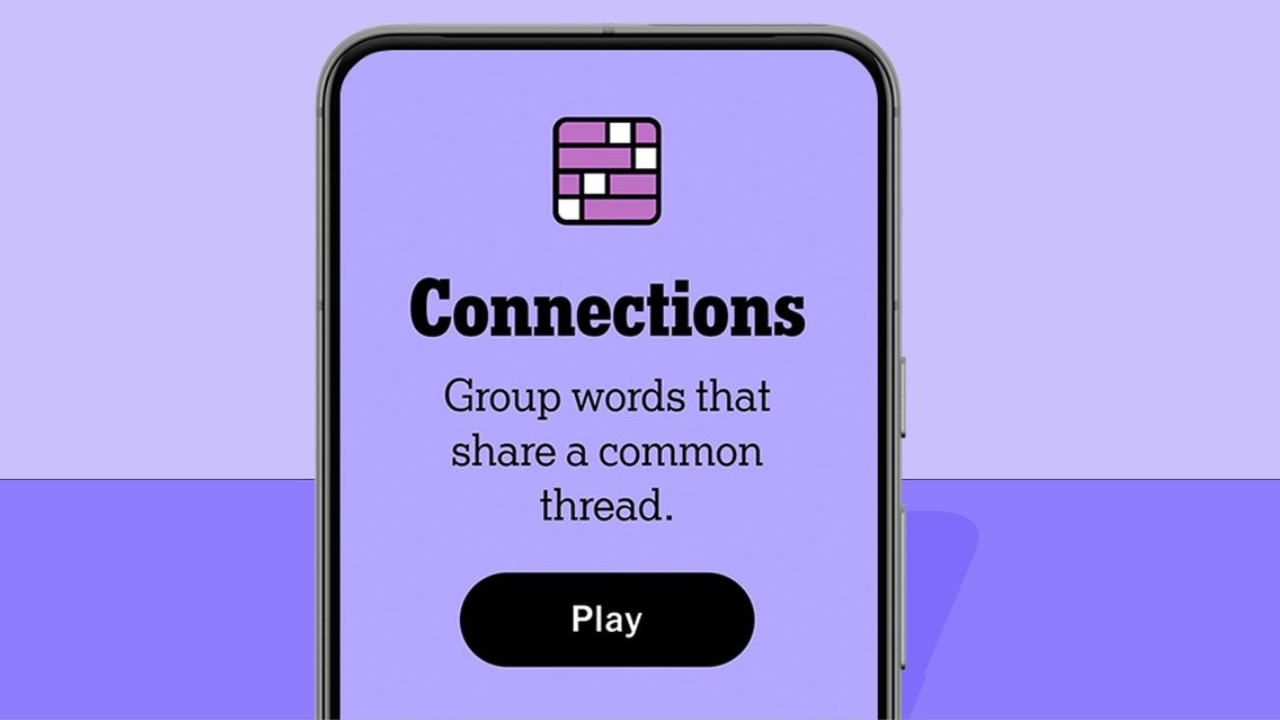In the Galaxy Tab series, the Samsung Galaxy Tab S10+ stands as the balanced, mid-sized model, offering powerful features at a more accessible price than the high-end Tab S10 Ultra. While it may not make waves like its larger sibling, the Tab S10+ provides many of the same benefits, making it a versatile choice for most users. In this review, we’ll explore its design, display, performance, and more to see if it’s a worthy investment.
Refined Design, Familiar Build Quality
Samsung has maintained its hallmark sleek aesthetic with the Galaxy Tab S10+, offering a 12.4-inch display with a slim bezel, aluminum frame, and IP68 water and dust resistance. The tablet is available in Moonstone Grey and Platinum Silver, with a finish that combines style with durability. While not revolutionary, the design ensures durability and a comfortable grip, allowing the device to handle both work and entertainment.
Display Quality
A standout feature of the Galaxy Tab S10+ is its 12.4-inch Dynamic AMOLED 2X display, which provides stunning visuals with vibrant colors, deep blacks, and high contrast. The 16:10 aspect ratio makes it ideal for tasks like video streaming, photo editing, and reading. Notably, Samsung has introduced an anti-reflective coating in this model, minimizing glare and enhancing outdoor readability, which is especially valuable for those on the go.
Enhanced S Pen Experience
The Galaxy Tab S10+ includes the S Pen, which charges on the back of the device. The pen’s responsiveness makes it ideal for artists, designers, or note-takers. Samsung has also added new air gesture controls, which allow the user to interact with certain apps without touching the screen—a fun addition, though it may not be an essential feature for everyone.
Performance
Equipped with the MediaTek Dimensity 9300+ processor and 12GB of RAM, the Galaxy Tab S10+ is built for high performance, easily handling tasks such as video editing, gaming, and multitasking. Samsung’s One UI, layered over Android, is optimized for larger screens, and features such as Samsung DeX transform the tablet into a mini workstation, capable of light productivity tasks.
AI Features Add a Personal Touch
Samsung has infused the Galaxy Tab S10+ with artificial intelligence features that enhance usability and add a creative element. Features like Note Assist, Drawing Assist, Chat Assist, and Interpreter Mode bring practical benefits, while “Circle to Search” provides a quick way to find information. Users can also experiment with photo filters and effects to create animated images—a fun and engaging option for those who enjoy photo editing.
Camera Capabilities
While tablets are not known for high-quality cameras, the Galaxy Tab S10+ includes a respectable 13MP rear camera paired with an 8MP ultra-wide camera. These cameras capture good-quality photos and videos suitable for casual use. On the front, the 12MP camera enhances video calls and supports facial recognition, though it may not be as fast as a fingerprint sensor.
Battery Life, Storage, and Software Updates
Battery life on the Galaxy Tab S10+ holds up well, with fast-charging capabilities to quickly get you back up and running. Available storage options are 256GB and 512GB, though there is no expandable storage. Perhaps most notably, Samsung has promised seven years of OS updates for this model, an attractive offer for users who want long-term software support.