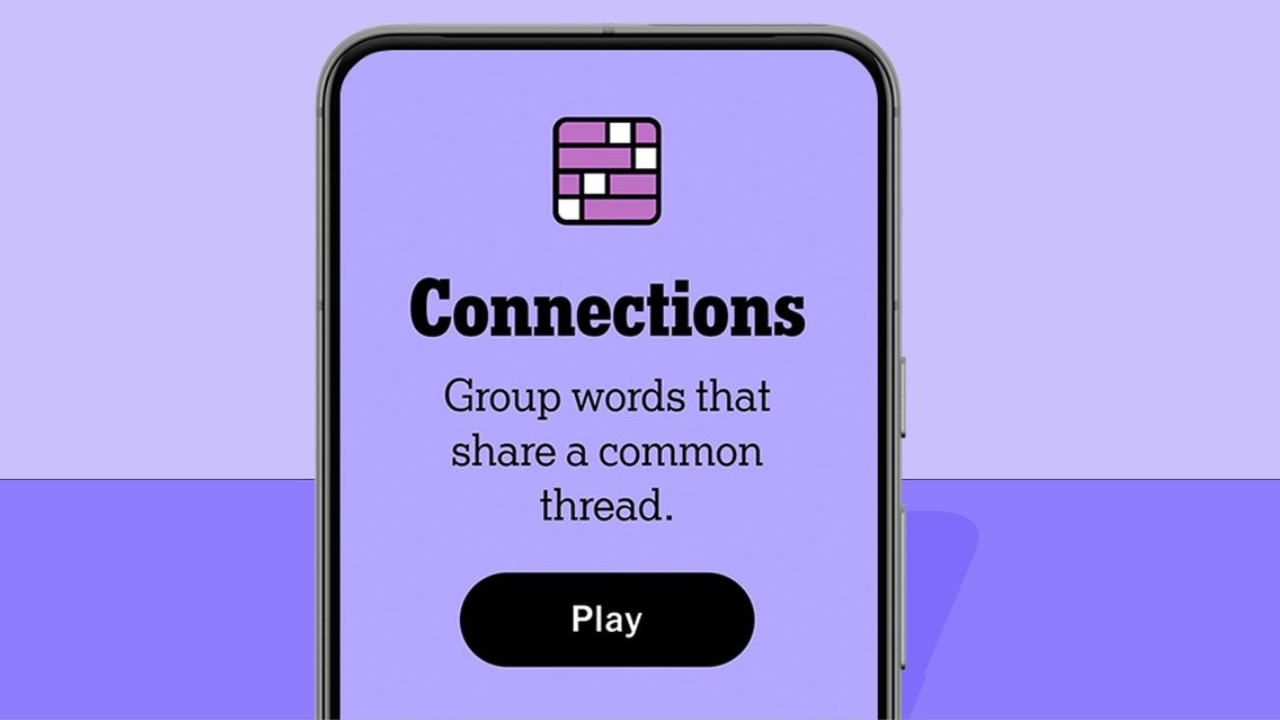Apple’s leap into artificial intelligence begins today, July 29, with the launch of developer betas for iPhone, iPad, and Mac software. These updates, including iOS 18.1, iPadOS 18.1, and macOS Sequoia 15.1, introduce several AI-driven features initially showcased at WWDC 2024.
Registered developers can now access these betas, which offer advanced writing tools, enhanced natural language search for Photos, improved message prioritization in Mail, and several Siri updates. Additional features such as Image Playground and Genemoji are expected in future releases.
While public betas usually follow developer versions, Apple has not yet announced a date for the iOS 18.1, iPadOS 18.1, and macOS Sequoia 15.1 public betas. These features are anticipated to be part of the software’s full release this fall, suggesting the AI capabilities will arrive in subsequent updates rather than the initial launch. This aligns with reports from Bloomberg’s Mark Gurman, who highlighted the staggered release of Apple Intelligence features.
Accessing the Apple Intelligence Beta
The AI-driven features are accessible through the latest developer betas. Although these are intended for developers with an annual membership, anyone can download them for free by visiting developer.apple.com and signing in with an Apple ID. After signing in, users can check for software updates and select the relevant beta—iOS 18.1 for iPhones, iPadOS 18.1 for iPads, or macOS Sequoia 15.1 for Macs.
Post-update, users must request permission to join the Apple Intelligence beta. On iPhones, this involves navigating to Settings, selecting Apple Intelligence and Siri, and joining the waitlist. Approval usually takes a few hours and is confirmed via notification.
It’s important to note that beta software can be unstable, potentially causing bugs and incomplete features. Therefore, it’s advisable to install these betas on secondary devices rather than primary ones.
Hardware Requirements for Apple Intelligence
Not all Apple devices are compatible with the new AI features. To run these betas, an iPhone 15 Pro or iPhone 15 Pro Max is necessary for iOS 18.1. For iPadOS 18.1, an iPad with an M1 chip or later is required, and for macOS Sequoia 15.1, an M1 Mac or later is needed.
Advanced Writing Tools
One of the standout features, Writing Tools, offers suggestions on tone and wording, proofreading capabilities, and text summarization. Additionally, transcription features are now available in the Voice Memos app and the updated Notes app, providing summaries of audio recordings.
Siri Enhancements
Siri has undergone significant improvements, including a new visual representation and the ability to switch between voice and text commands. Users can double-tap the screen to bring up a keyboard for typing queries. Siri also gains contextual understanding, allowing it to follow up on previous commands without needing clarification.
Priority Mail Sorting
The Mail app now highlights important messages, bringing those with deadlines or specific actions to the top of the inbox.
Natural Language Image Search
Users can now search for images and videos using natural language, making it easier to locate specific moments or photos based on detailed descriptions.
Memory Movies
This feature allows users to create movies from their photos and videos by typing prompts or using suggestions from Apple Intelligence. The generated movies will include chapters and themes, adding a polished touch to personal memories.