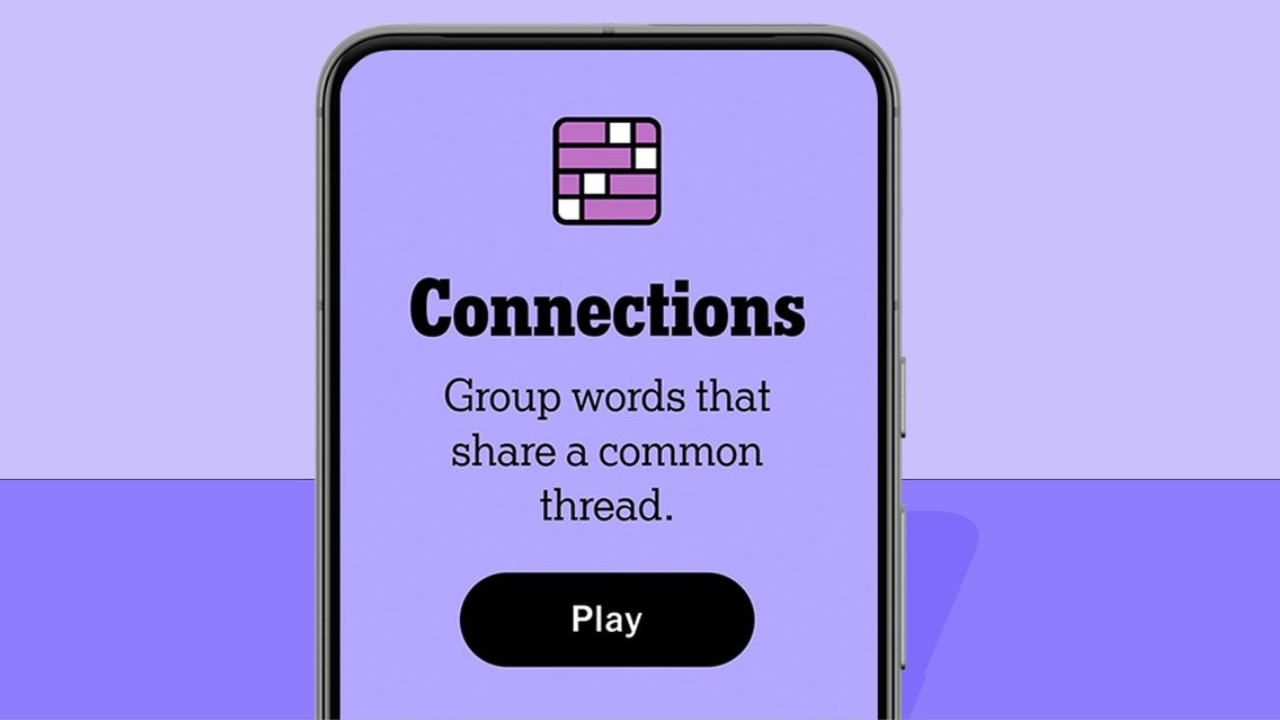The Summer Olympics have arrived, and after enjoying the spectacular opening ceremonies—shoutout to Lady Gaga—you’re all set for the thrilling events ahead. If you’re a sports enthusiast who’s tried to livestream a major event in your apartment, you might know the frustration of hearing your neighbors cheer a few seconds before you see the action on your screen. Or worse, getting a notification on your phone before witnessing the winning moment.
I’ve been there, and it’s frustrating. Streaming big events often comes with a certain amount of lag or delay, a common issue when everyone’s tuning into the same broadcast. While some delay is inevitable, significant lags might indicate issues with your home network.
Don’t wait until Simone Biles breaks the internet. Start your preparations a few days before key events to have enough time for adjustments before stars like Katie Ledecky and Sha’Carri Richardson take the stage.
Run a Speed Test
First, ensure you’re getting the internet speed you’re paying for. Many people aren’t aware of their promised speeds, so check your account online to verify. Run multiple speed tests at different times of the day to get a comprehensive view of your connection. Free internet speed tests, like the one from Ookla, are reliable. For streaming 4K video, a minimum of 25Mbps is recommended, but households should ideally have download speeds of at least 100Mbps.
Wi-Fi convenience can sometimes lead to buffering issues. The farther your streaming device is from the modem and router, the lower the wireless speeds. If possible, connect your streaming device directly to the router via an Ethernet cable. If not, try to watch in the same room as your modem and router for better performance.
Optimize Your Router and Bandwidth Usage
If issues persist despite good download speeds, your router might need attention. Restarting your router can often help. Consider the number of devices using your network. Each device, from mobile phones to smart home gadgets, consumes bandwidth. Temporarily disconnect non-essential devices to reduce congestion during important events.
Coordinate with your household to manage network usage. Suggest downloading shows or movies for non-sports fans beforehand to avoid conflicts. For example, download Encanto for kids or have the non-sports fans binge episodes of The Last of Us or The Office.
Final Checklist Before the Games
As the Summer Games approach, rerun your speed test to ensure optimal performance. Double-check your router and manage household bandwidth by reminding everyone of the plan. Make sure no one deviates from the agreed plan, like kids playing Fortnite instead of watching pre-downloaded movies.
Enjoy the Games
With all preparations complete, you’re set for the best streaming experience possible. Enjoy the Summer Olympics without interruptions!