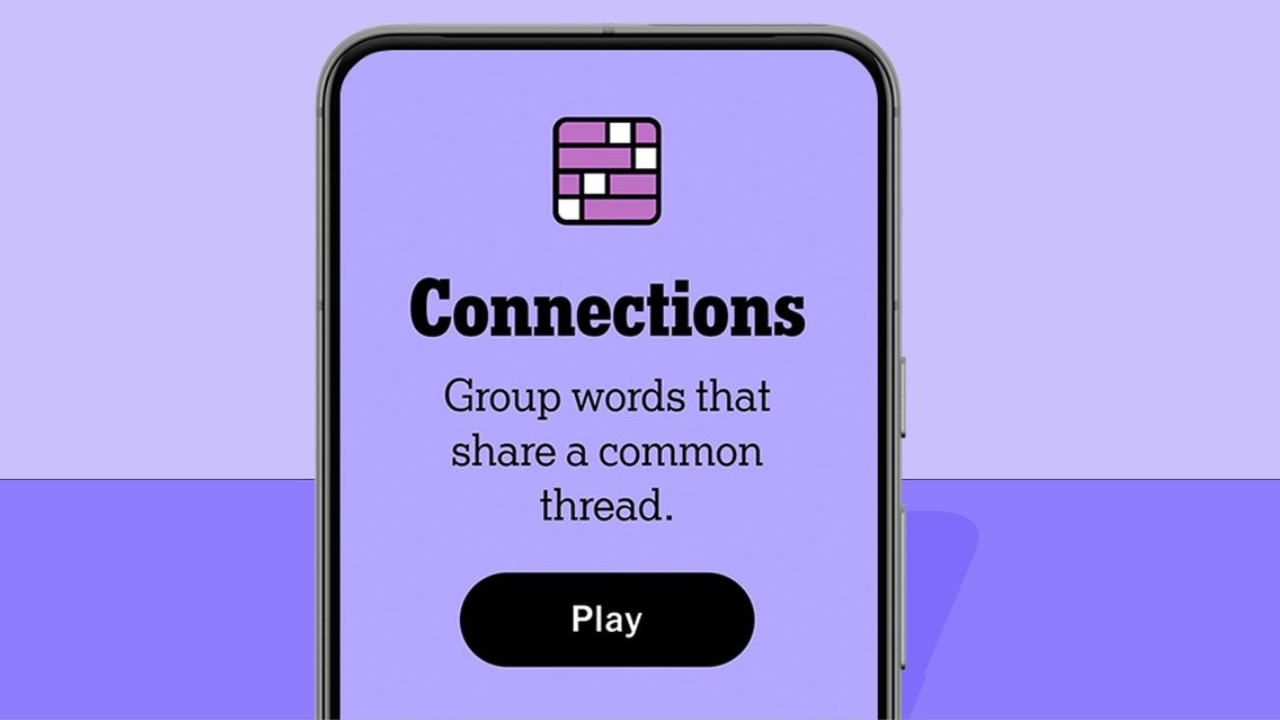Last year, Google launched NotebookLM, an innovative tool that harnesses AI to support students in managing their study materials. This platform allows users to upload documents, organize them efficiently, and engage with Gemini—Google’s AI assistant—through interactive Q&A sessions based on their study content. As of Thursday, NotebookLM has received some significant updates that enhance its usability, pushing the boundaries of what AI can do for learning.
NotebookLM’s Newest Capabilities
Building on the success of its initial features, Google continues to refine and improve NotebookLM. The latest update introduces even more ways to interact with study material. The key highlight is the ability to generate and share Audio Overviews—AI-generated audio summaries that offer a new way to engage with your content. In essence, Google’s AI analyzes the material you upload and creates a conversation between two lifelike voices, simulating a podcast discussion.
Audio Overviews aren’t entirely new, having been previewed earlier at Google I/O. What’s different now is the ability to share these discussions via a link, making collaboration and group study more accessible. These discussions sound impressively human-like, and it’s hard to tell they are generated by AI. Users can now explore this feature for free, though there’s speculation that Google may introduce a paid version in the future.
More Ways to Expand Your Knowledge Base
In addition to Audio Overviews, Google has expanded how you can input content into NotebookLM. One of the standout new features is the ability to upload YouTube URLs. If there’s an educational video you want to reference, simply provide the link, and Google’s AI will analyze the content, likely using the video’s subtitles or audio transcript, and integrate it into your notebook.
Further, NotebookLM now supports a variety of other file types, including audio files such as .MP3 and .WAV, and traditional formats like Google Docs, PDFs, TXT files, Google Slides, and even web pages. This enhanced versatility allows users to pull in a wide array of resources, whether it’s a group discussion audio file, handwritten notes, or a detailed research paper.
Real-World Applications for Students and Researchers
To give you an idea of how these features can be applied, Google shared some practical examples. You can upload a video essay for detailed analysis, use audio recordings from study group discussions, or integrate notes you’ve written by hand. Essentially, NotebookLM aims to be a comprehensive knowledge hub, helping you synthesize information from diverse sources into one centralized platform.
Before You Try It
If you’re interested in trying NotebookLM, you can sign up through the Google AI Labs page. While the new features may seem tempting, it’s important to keep in mind that the platform relies heavily on generative AI, meaning there’s always a possibility for inaccuracies in the information it provides.
Another factor to consider is data usage. Since AI technology processes vast amounts of data, make sure to review Google’s terms of service to understand how your personal information will be managed. This is particularly important for users concerned about data privacy and security when using AI-driven platforms.