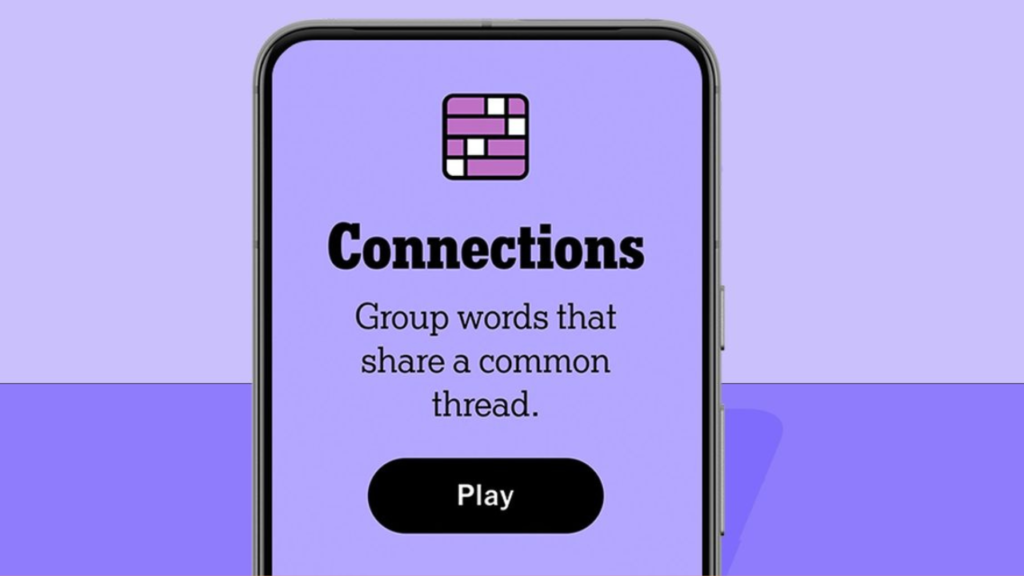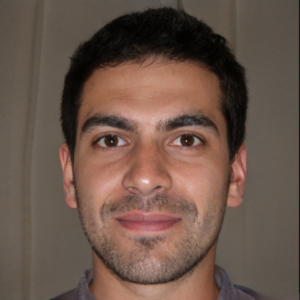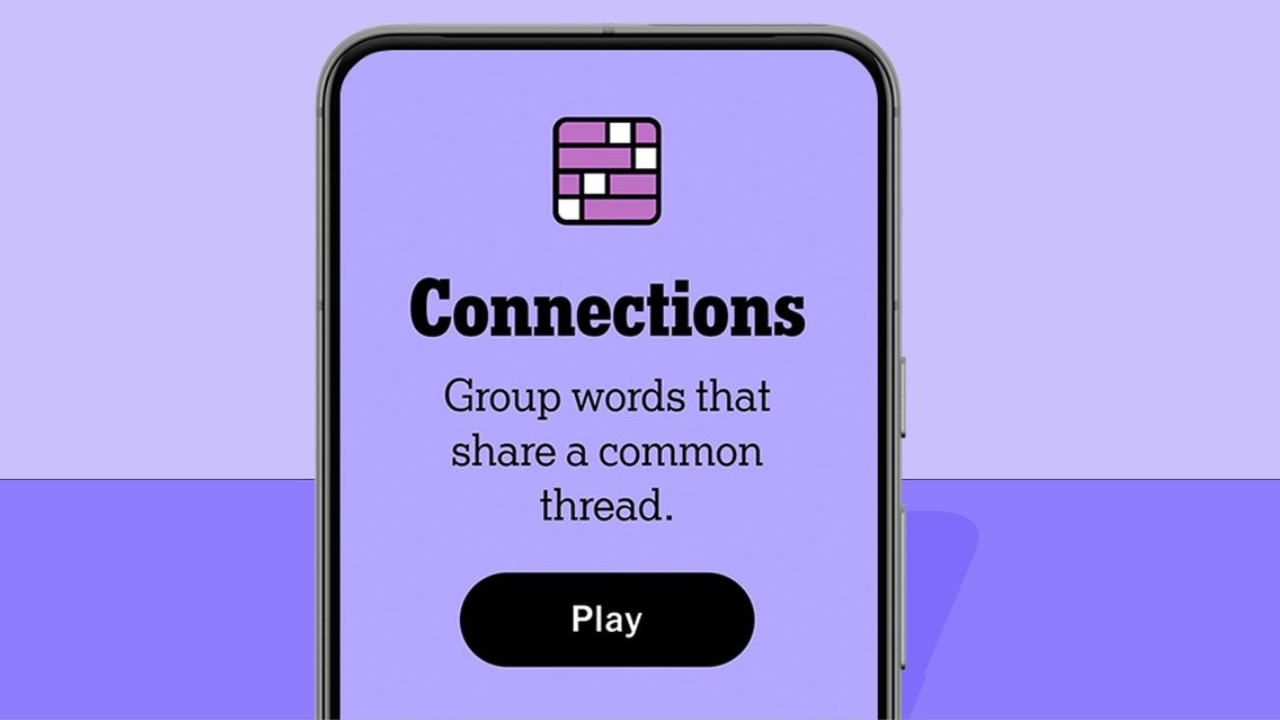Apple’s latest iOS 18 release was meant to strengthen security and offer a more seamless experience, but instead,many users are facing a frustrating bug. Specifically, the Messages app crashes whenever users interact with certain Apple Watch face threads. This issue, while fixable, could come at the cost of your chat history.
Let’s dive into how this bug works, why it happens, and what steps you can take to fix it—before you lose valuable messages.
How the Bug Affects Your Messages App
If you use an Apple Watch, you might be familiar with the feature that lets you share custom watch faces through Messages or Mail. While this is usually a seamless experience, iOS 18 users have encountered a nasty surprise when responding to conversation threads involving shared watch faces.
According to a 9to5Mac report, the bug causes the Messages app to repeatedly crash. The culprit? Any attempt to reply to or open a conversation containing shared watch face data from the Apple Watch triggers the problem. Worse yet, once the app crashes, you won’t be able to interact with other message threads until the offending conversation is removed.
When and How It Triggers
This bug isn’t just a minor glitch—it disrupts your entire messaging experience. The problem only seems to affect those running iOS 18, and it appears when responding to threads that contain shared watch faces. The bug is specific to the inline reply feature, which allows users to respond to particular messages within a conversation.
Once triggered, the Messages app can lock up entirely, preventing you from replying to any chat or even accessing your message history. This means that users could potentially lose important data if they don’t address the bug properly.
Fix the Bug or Lose Your Messages
If you’re experiencing this bug, there’s a quick but painful solution. Unfortunately, it involves deleting the affected conversation thread. But here’s the catch—deleting this conversation may also remove attachments like photos and videos that you haven’t saved elsewhere.
Both the sender and receiver need to delete the shared conversation for the fix to work. However, this comes at the cost of losing all the messages in that thread, which might not be a favorable solution for everyone.
Temporary Fix or Wait for the Update?
For those who prefer to avoid losing their chat history, there’s another option: waiting for Apple to release a software update. However, this means dealing with a constantly crashing Messages app until the patch is available.
If you attempt to restore the deleted conversation from the “Recently Deleted” folder, the bug might resurface, putting you right back at square one. Therefore, it’s best to avoid restoring any deleted messages until Apple resolves the issue.
When Will Apple Fix This?
Apple is expected to address this bug in upcoming updates to iOS 18, watchOS 11, and macOS 15, but no official timeline has been announced. Until then, users will have to decide between deleting conversations or enduring a broken Messages app. Hopefully, the fix will come sooner rather than later to save users from these headaches.