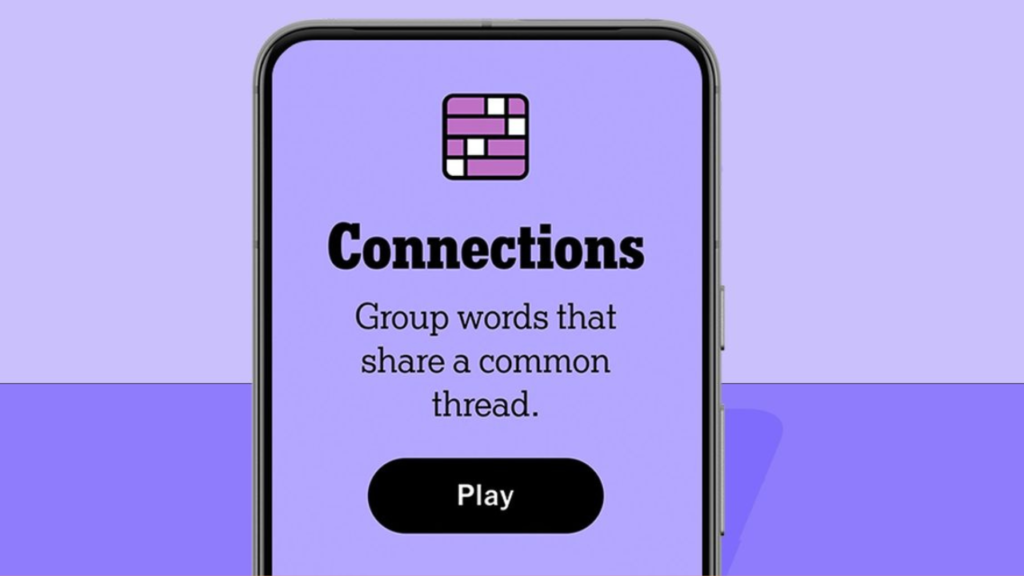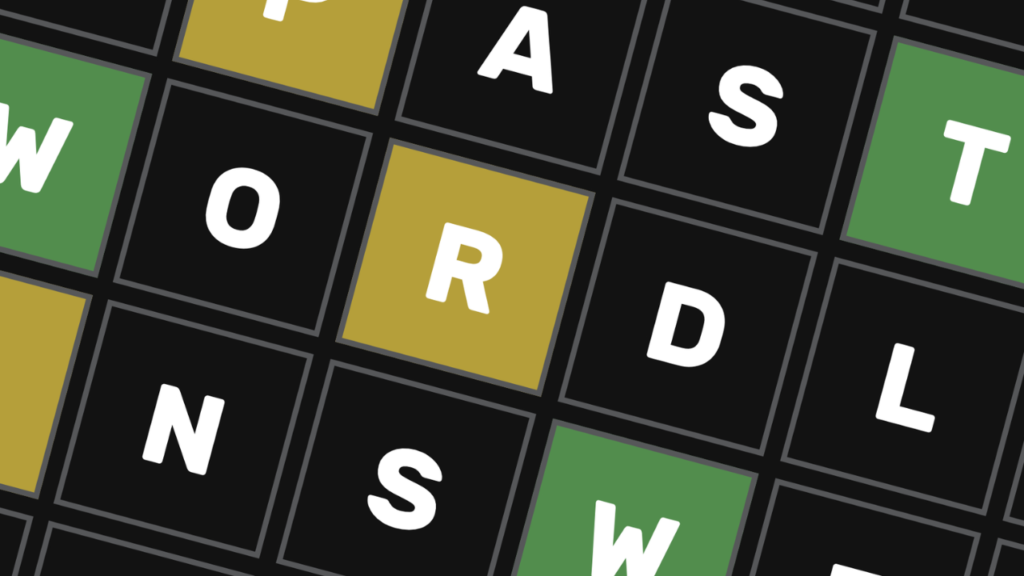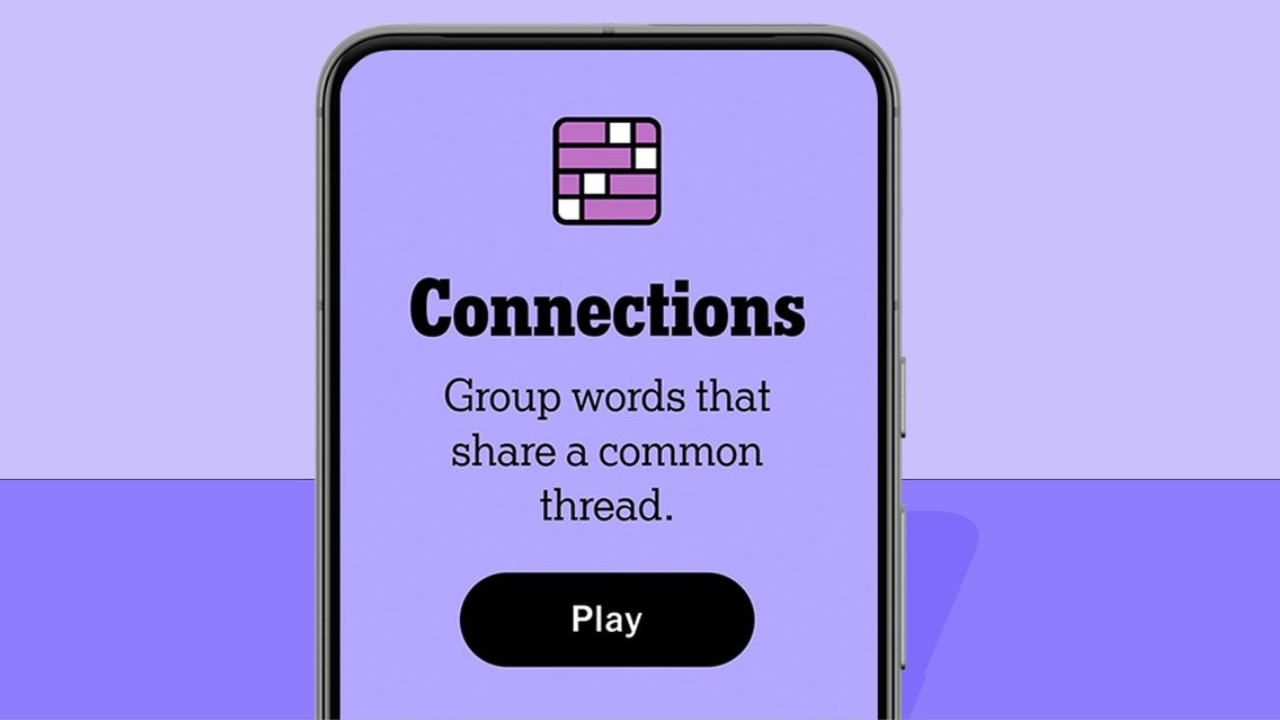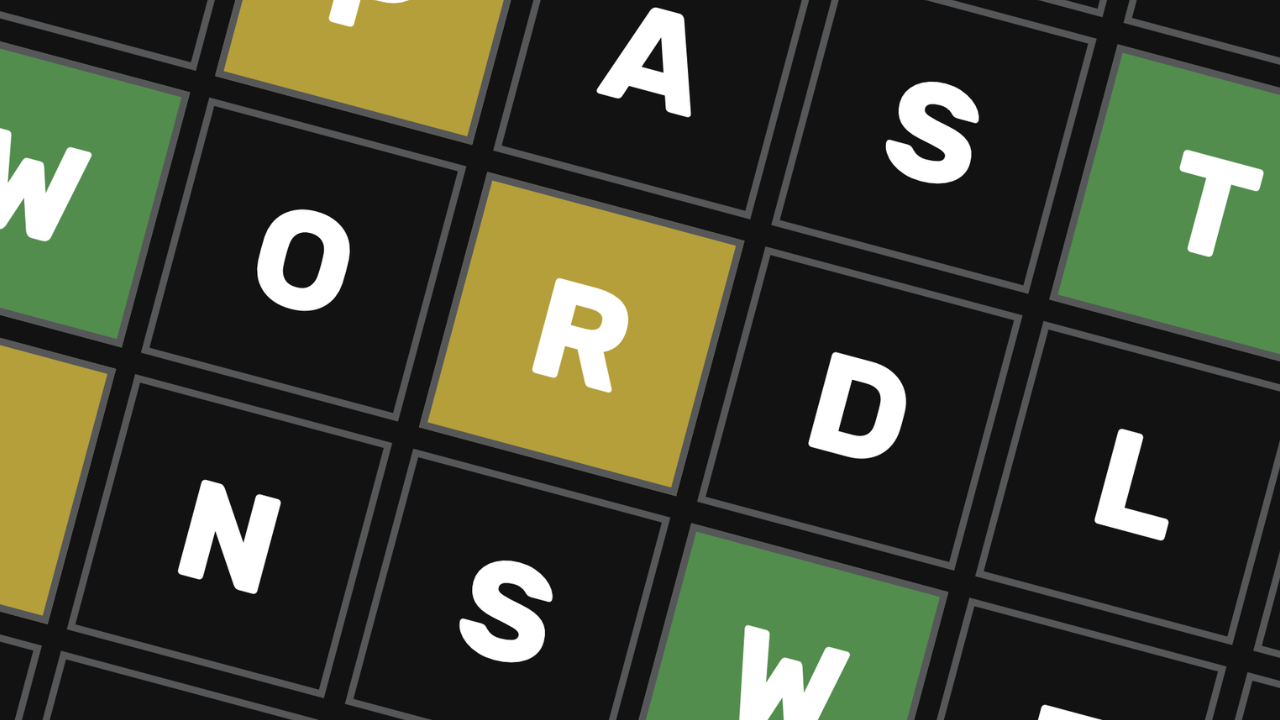If you’re a user of X, your posts and interactions might be used to train the platform’s AI, Grok, without your knowledge. This was brought to light by @EasyBakedOven, who found that a setting on X’s platform allows your posts to be used for AI training by default.
EasyBakedOven uncovered a setting in X’s Data Sharing options, labeled “Allow your posts as well as your interactions, inputs, and results with Grok to be used for training and fine-tuning.” This setting is enabled by default on all accounts, without notifying users in advance.
With this setting enabled, X can utilize your public posts, interactions, inputs, and results to train and refine Grok. This data usage includes users who haven’t directly interacted with the AI. X argues that using user data is vital for enhancing user experience and improving its AI capabilities. However, this has drawn significant criticism from news organizations, privacy advocates, and governmental bodies in the UK and EU.
The UK’s Information Commissioner’s Office and Ireland’s Data Protection Commission have initiated inquiries into X regarding this unannounced feature.
How to Disable the AI Training Setting
Fortunately, if you’re aware of this setting, you can opt out to prevent your data from being used for AI training. Currently, this option is only available on the web version of X, but the company plans to make it accessible to mobile users soon.
Steps to Opt Out:
- Visit x.com and log into your account.
- Go to “Settings and privacy” from the left sidebar.
- Select “Privacy and safety.”
- Scroll down and click on “Grok.”
- Uncheck the box that says, “Allow your posts as well as your interactions, inputs, and results with Grok to be used for training and fine-tuning.”
- Click “Delete Conversation History” to remove previous interactions with Grok.
Stay Informed and Protect Your Data
As more companies use AI to improve their services, it’s essential to know how your data is utilized. By following these steps, you can ensure your posts and interactions are not used without your consent, helping to maintain your privacy in the digital world.