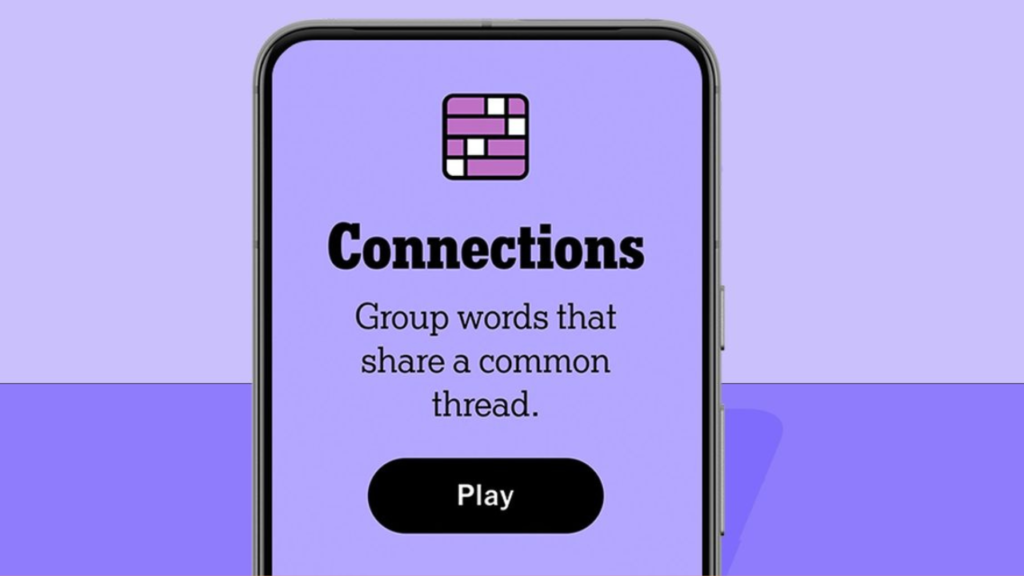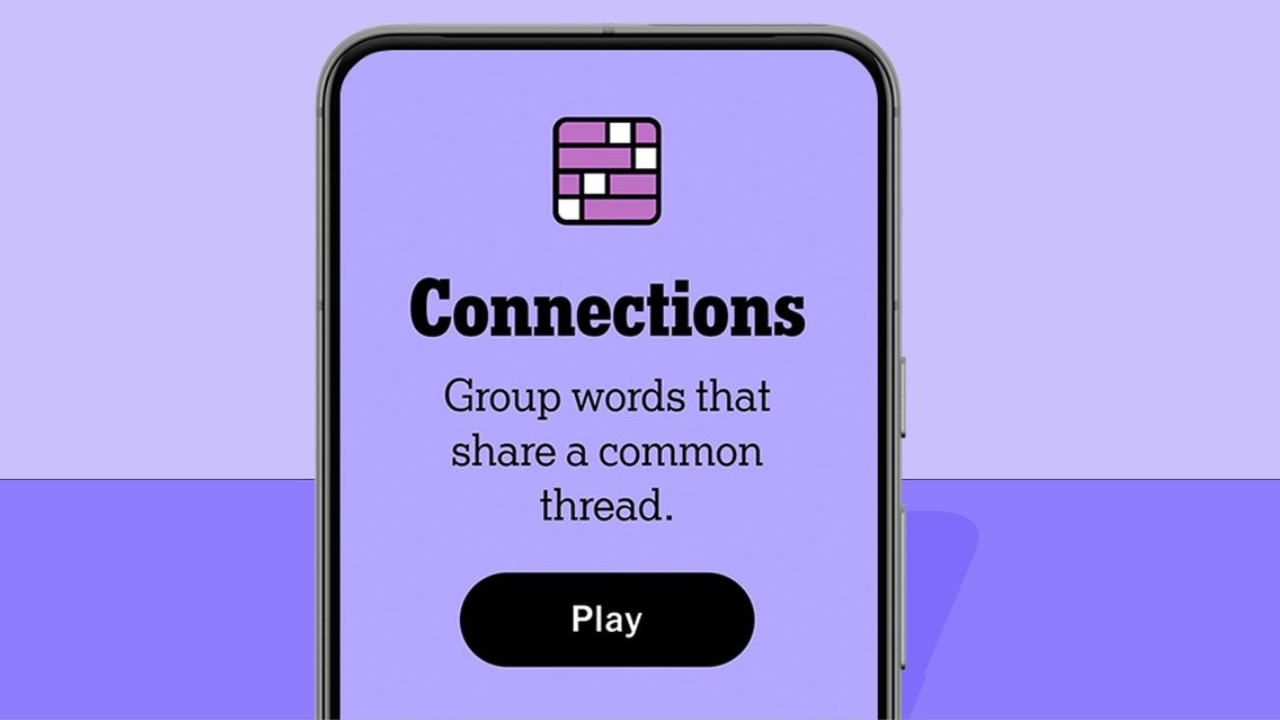Apple has recently rolled out the first public beta for iOS 18 on July 15, a little over a month following its announcement at the Worldwide Developers Conference (WWDC). This beta version introduces several new features, such as customizable home and lock screens, aimed at developers and beta testers. Additionally, the update enhances the Notes app with collapsible sections, simplifying organization.
Given that iOS 18 is still in the beta phase, it’s advisable to install it on a secondary device rather than your primary one. The software is not yet final, meaning it could contain bugs and may affect battery life. For instance, I installed it on my older iPhone XR to avoid potential issues with my iPhone 14 Pro.
It’s also crucial to remember that this is not the final iteration of iOS 18, so additional features may be introduced upon its official release. Apple has indicated that iOS 18 will be publicly available this fall, though a specific release date has not been provided. If you have already installed the iOS 18 beta on a device, here’s a guide on how to utilize the new collapsible sections feature in Notes to keep the app organized.
How to Create Collapsible Sections in Notes
- Open the Notes app.
- Tap the new note button (the square with a pen) located in the bottom right corner of your screen.
- Add a title to the note, such as “weeks of the month.”
- Tap the Aa icon in the toolbar at the top of your keyboard. If necessary, tap the plus (+) sign in the upper corner of your keyboard to access the toolbar.
- Select Heading or Subheading to name your sections, like the days of the week.
- Fill in the information under your headings and subheadings.
- Tap the space just before your headings or subheadings, and a down arrow will appear to their left.
- Tap the arrow, and everything under the heading or subheading will collapse.
It’s important to note that headings and subheadings won’t collapse into each other. However, if a subheading is placed under a heading, it can collapse into that heading. Likewise, everything will collapse under a title if there are multiple titles within a note.
By using this feature, you can keep your Notes app neat and orderly. Personally, I’ve found it helpful for tracking my work week and meetings, making it easy to reference past tasks or meeting details at a glance.
As iOS 18 remains in beta, these features may have bugs or not function correctly. There will likely be additional beta versions before the final public release, giving Apple ample time to address any issues. However, there is no official word yet on the exact release date for iOS 18.